Bluetooth Communication
Bluetooth wireless technology is a short range communications technology intended to replace the cables connecting portable unit and maintaining high levels of security. Bluetooth technology is based on Ad-hoc technology also known as Ad-hoc Pico nets, which is a local area network with a very limited coverage.
COMPONENTS AND SUPPLIES
- LED
- Arduino uno
- 221 ohm resistor
- hc-05 bluetooth module
- android app given below
Let’s Start Building
The circuit is so simple and small, there are only a few connections to be made
Arduino Pins Bluetooth Pins
RX (Pin 0) ———-> TX
TX (Pin 1) ———-> RX
5V ———-> VCC
GND ———-> GND
Connect a LED negative to GND of Arduino and positive to pin 13 with a resistance valued between 220Ω – 1KΩ. And you're done with the circuit
Note: Don’t Connect RX to RX and TX to TX of Bluetooth to Arduino you will receive no data, Here TX means Transmit and RX means Receive
How Does it Work?
HC 05/06 works on serial communication.here the android app is designed to send serial data to the Bluetooth module when a certain button is pressed. The Bluetooth module at the other end receives the data and sends it to Arduino through the TX pin of the Bluetooth module(RX pin of Arduino). The Code fed to Arduino checks the received data and compares it.If received data is 1 the LED turns on turns OFF when received data is 0
Open the serial monitor and watch the received data
next
How to use the App?
Watch in video how to pair to Bluetooth module
- Download the Application form here or here
- Pair your device with HC 05/06 Bluetooth module1) Turn ON HC 05/06 Bluetooth module2) Scan for available device3) Pair to HC 05/06 by entering default password 1234 OR 0000
- Install LED application on your android device
- Open the Application
- Press paired devices
- Select your Bluetooth module from the List (HC 05)
- After connecting successfully
- Press ON button to turn ON LED and OFF button to turn OFF the LED
- Disconnect button to disconnect from Bluetooth module
This is just a basic tutorial on interfacing Bluetooth module with Arduino This project can be improved to a higher level like Home automation using a smartphone, Smartphone controlled robot, and much more.




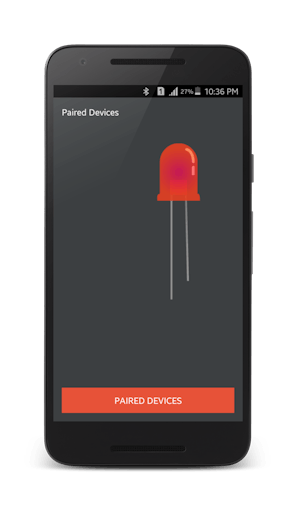


Comments
Post a Comment